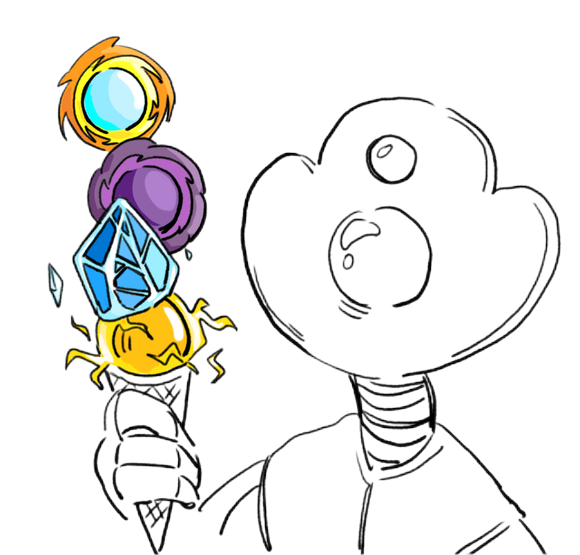Appearance
科技lion-工具脚本合集(目前最全)
shell
curl -sS -O https://raw.githubusercontent.com/kejilion/sh/main/kejilion.sh && chmod +x kejilion.sh && ./kejilion.sh融合怪测试
shell
curl -L https://gitlab.com/spiritysdx/za/-/raw/main/ecs.sh -o ecs.sh && chmod +x ecs.sh && bash ecs.sh
#OR
curl -L https://github.com/spiritLHLS/ecs/raw/main/ecs.sh -o ecs.sh && chmod +x ecs.sh && bash ecs.sh
#OR
bash <(wget -qO- bash.spiritlhl.net/ecs)三网回程
shell
curl https://raw.githubusercontent.com/zhanghanyun/backtrace/main/install.sh -sSf | sh流媒体解锁检测
shell
bash <(curl -L -s check.unlock.media)ChatGPT 解锁检测
shell
wget -O chat.sh https://raw.githubusercontent.com/Netflixxp/chatGPT/main/chat.sh && chmod +x chat.sh && clear && ./chat.sh测速
shell
# 全球
curl -sL network-speed.xyz | bash
# 亚洲
curl -sL network-speed.xyz | bash -s -- -r asia
# 国内
curl -sL network-speed.xyz | bashbbr
shell
wget --no-check-certificate https://github.com/teddysun/across/raw/master/bbr.sh && chmod +x bbr.sh && ./bbr.sh确认
shell
sysctl net.ipv4.tcp_congestion_controlfail2ban
shell
wget https://raw.githubusercontent.com/FunctionClub/Fail2ban/master/fail2ban.sh && bash fail2ban.sh 2>&1 | tee fail2ban.log修改 root 密码
wget -q root.sh https://raw.githubusercontent.com/passeway/root/main/root.sh && chmod +x root.sh && ./root.sh详细说明
脚本会根据用户选择,生成随机密码或者设置自定义密码,并将其应用于 root 用户。
脚本会修改 SSH 服务器的配置文件以允许 root 用户登录和使用密码进行身份验证,并重启 SSH 服务以应用更改。
docker 安装
shell
curl -sSL https://get.docker.com/ | sh修改docker镜像源 vim /etc/docker/daemon.json
https://docker.m.daocloud.iodocker-compose 安装
shell
curl -SL https://github.com/docker/compose/releases/download/v2.27.0/docker-compose-linux-x86_64 -o /usr/local/bin/docker-compose && chmod +x /usr/local/bin/docker-composedebian/ubuntu
shell
apt install docker-compose -yseedbox 安装(杰佬)
shell
bash <(wget -qO- https://raw.githubusercontent.com/jerry048/Dedicated-Seedbox/main/Install.sh) -u <用戶名稱> -p <密碼> -c <緩存大小(單位:MiB)> -q -l -b -v -r -3 -x -o-u: 用戶名稱 -p: 密碼 -c: qBitorrent 的緩存大小 -q: qBittorrent 版本 -l: libtorrent 版本 -b: 安裝 autobrr -v: 安裝 vertex -r: 安裝 autoremove-torrents -3: 啓動 BBR V3 -x: 啓動 BBRx -o: 自定義端口
只安装 qb
shell
bash <(wget -qO- https://raw.githubusercontent.com/jerry048/Dedicated-Seedbox/main/Install.sh) -u <用戶名稱> -p <密碼> -c 256 -q 4.3.9 -l v1.2.19vertex-刷流
用户:admin 密码:vertex/data/password 文件内
shell
docker run -d \
--name vertex \
-v /root/vertex:/vertex \
-p 3000:3000 \
-e TZ=Asia/Shanghai \
--restart unless-stopped \
lswl/vertex:stableqBittorrent 进种暂停后自动恢复
shell
bash <(wget -qO- https://raw.githubusercontent.com/ours1505/qBittorrentAutoResume/master/main.sh)日志查看:
journalctl -u qBittorrentAutoResume.service开启:
systemctl start qBittorrentAutoResume.service关闭:
systemctl stop qBittorrentAutoResume.service重载
systemctl restart qBittorrentAutoResume.service配置文件
vim /opt/qBittorrentAutoResume/config.ini流量监控
安装脚本
shell
apt-get install vnstat查看是否运行
shell
systemctl status vnstat查看监控网口
shell
ls /var/lib/vnstat/view live traffic, enp2s0 为上面命令得到的监控网口
shell
vnstat -i enp2s0 -l安装脚本
shell
apt-get install vnstatshell
vnstat -h #查看过去24小时的流量
vnstat -d #查看过去30天的流量
vnstat -m #查看每个月的流量
vnstat -t #查看top10天的流量端口被扫
统计UFW日志的访问ip,top10
sh
grep 'UFW BLOCK' /var/log/ufw.log | grep -oP '(?<=SRC=)[^ ]+' | sort | uniq -c | sort -nr | head -n 10屏蔽ip段
shell
ufw deny from 79.124.0.0/16
ufw deny from 79.124.62.0/24硬盘清理脚本
使用注意事项:脚本仅适用于debian系系统已提供apt,dnf,apk包管理器系统支持;使用前建议了解命令功能,以免造成不必要的损失;一般不建议在有足够空间的机器上使用这个脚本(因为没必要);请自行承担使用风险。
一键运行脚本:
shell
bash <(curl -s https://raw.githubusercontent.com/shannonlog2n/Linux_CleanUp_Script/main/server_cleanup.sh)脚本代码
shell
#!/bin/bash
# 确保脚本以root权限运行
if [[ $EUID -ne 0 ]]; then
echo "此脚本必须以root权限运行"
exit 1
fi
start_space=$(df / | tail -n 1 | awk '{print $3}')
# 检测并设置包管理器变量
if command -v apt-get > /dev/null; then
PKG_MANAGER="apt"
CLEAN_CMD="apt-get autoremove -y && apt-get clean"
PKG_UPDATE_CMD="apt-get update"
INSTALL_CMD="apt-get install -y"
PURGE_CMD="apt-get purge -y"
elif command -v dnf > /dev/null; then
PKG_MANAGER="dnf"
CLEAN_CMD="dnf autoremove -y && dnf clean all"
PKG_UPDATE_CMD="dnf update"
INSTALL_CMD="dnf install -y"
PURGE_CMD="dnf remove -y"
elif command -v apk > /dev/null; then
PKG_MANAGER="apk"
CLEAN_CMD="apk cache clean"
PKG_UPDATE_CMD="apk update"
INSTALL_CMD="apk add"
PURGE_CMD="apk del"
else
echo "不支持的包管理器"
exit 1
fi
# 正在更新依赖
echo "正在更新依赖..."
if [ "$PKG_MANAGER" = "apt" ] && [ ! -x /usr/bin/deborphan ]; then
$PKG_UPDATE_CMD > /dev/null 2>&1
$INSTALL_CMD deborphan > /dev/null 2>&1
fi
# 安全删除旧内核(只适用于使用apt和dnf的系统)
echo "正在删除未使用的内核..."
if [[ "$PKG_MANAGER" == "apt" || "$PKG_MANAGER" == "dnf" ]]; then
current_kernel=$(uname -r)
if [[ "$PKG_MANAGER" == "apt" ]]; then
kernel_packages=$(dpkg --list | grep -E '^ii linux-(image|headers)-[0-9]+' | awk '{ print $2 }' | grep -v "$current_kernel")
else
kernel_packages=$(rpm -qa | grep -E '^kernel-(core|modules|devel)-[0-9]+' | grep -v "$current_kernel")
fi
if [ ! -z "$kernel_packages" ]; then
echo "找到旧内核,正在删除:$kernel_packages"
$PURGE_CMD $kernel_packages > /dev/null 2>&1
[[ "$PKG_MANAGER" == "apt" ]] && update-grub > /dev/null 2>&1
else
echo "没有旧内核需要删除。"
fi
fi
# 清理系统日志文件
echo "正在清理系统日志文件..."
find /var/log -type f -name "*.log" -exec truncate -s 0 {} \; > /dev/null 2>&1
find /root -type f -name "*.log" -exec truncate -s 0 {} \; > /dev/null 2>&1
find /home -type f -name "*.log" -exec truncate -s 0 {} \; > /dev/null 2>&1
find /ql -type f -name "*.log" -exec truncate -s 0 {} \; > /dev/null 2>&1
# 清理缓存目录
echo "正在清理缓存目录..."
find /tmp -type f -mtime +1 -exec rm -f {} \;
find /var/tmp -type f -mtime +1 -exec rm -f {} \;
for user in /home/* /root; do
cache_dir="$user/.cache"
if [ -d "$cache_dir" ]; then
rm -rf "$cache_dir"/* > /dev/null 2>&1
fi
done
# 清理Docker(如果使用Docker)
if command -v docker &> /dev/null
then
echo "正在清理Docker镜像、容器和卷..."
docker system prune -a -f --volumes > /dev/null 2>&1
fi
# 清理孤立包(仅apt)
if [ "$PKG_MANAGER" = "apt" ]; then
echo "正在清理孤立包..."
deborphan --guess-all | xargs -r apt-get -y remove --purge > /dev/null 2>&1
fi
# 清理包管理器缓存
echo "正在清理包管理器缓存..."
$CLEAN_CMD > /dev/null 2>&1
end_space=$(df / | tail -n 1 | awk '{print $3}')
cleared_space=$((start_space - end_space))
echo "系统清理完成,清理了 $((cleared_space / 1024))M 空间!"1panel安装
debian
shell
curl -sSL https://resource.fit2cloud.com/1panel/package/quick_start.sh -o quick_start.sh && bash quick_start.sh阿里云DD脚本
shell
wget --no-check-certificate -qO InstallNET.sh 'https://raw.githubusercontent.com/leitbogioro/Tools/master/Linux_reinstall/InstallNET.sh' && chmod a+x InstallNET.sh && bash InstallNET.sh -debian 12 -port "2022" -pwd 'password' -hostname "hostname" -timezone "Asia/Hong_Kong" -swap "2048" --bbr注意:修改ssh端口,要在安全组放行端口
流量监控+推送
预设CDT200g
shell
sudo curl -o /root/TrafficCop/traffic_monitor_config.txt https://raw.githubusercontent.com/ypq123456789/TrafficCop/main/ali-200g && cat /root/TrafficCop/traffic_monitor_config.txt流量监控+推送
shell
sudo apt update && mkdir -p /root/TrafficCop && curl -fsSL "https://raw.githubusercontent.com/ypq123456789/TrafficCop/main/trafficcop.sh" | tr -d '\r' > /root/TrafficCop/traffic_monitor.sh && chmod +x /root/TrafficCop/traffic_monitor.sh && bash /root/TrafficCop/traffic_monitor.sh && sudo curl -fsSL "https://raw.githubusercontent.com/ypq123456789/TrafficCop/main/tg_notifier.sh" | tr -d '\r' > /root/TrafficCop/tg_notifier.sh && chmod +x /root/TrafficCop/tg_notifier.sh && bash /root/TrafficCop/tg_notifier.sh推送
shell
sudo apt update && mkdir -p /root/TrafficCop && curl -fsSL "https://raw.githubusercontent.com/ypq123456789/TrafficCop/main/tg_notifier.sh" | tr -d '\r' > /root/TrafficCop/tg_notifier.sh && chmod +x /root/TrafficCop/tg_notifier.sh && bash /root/TrafficCop/tg_notifier.shhttps://github.com/ypq123456789/TrafficCop
国内云删除监控脚本
shell
curl -L https://raw.githubusercontent.com/spiritLHLS/one-click-installation-script/main/install_scripts/dlm.sh -o dlm.sh && chmod +x dlm.sh && bash dlm.sh